*Not including chassis feet and GPU bracket.
Redline the turbo
The ROG G22CH is a gaming and content creation powerhouse, featuring up to the Intel® Core™ i9-14900KF. With 24 cores and 32 threads, this monster can turbo up to an astounding 5.8GHz, meaning that you’ll have more than enough horsepower to push your framerates to the max, all while streaming your gameplay to the world.




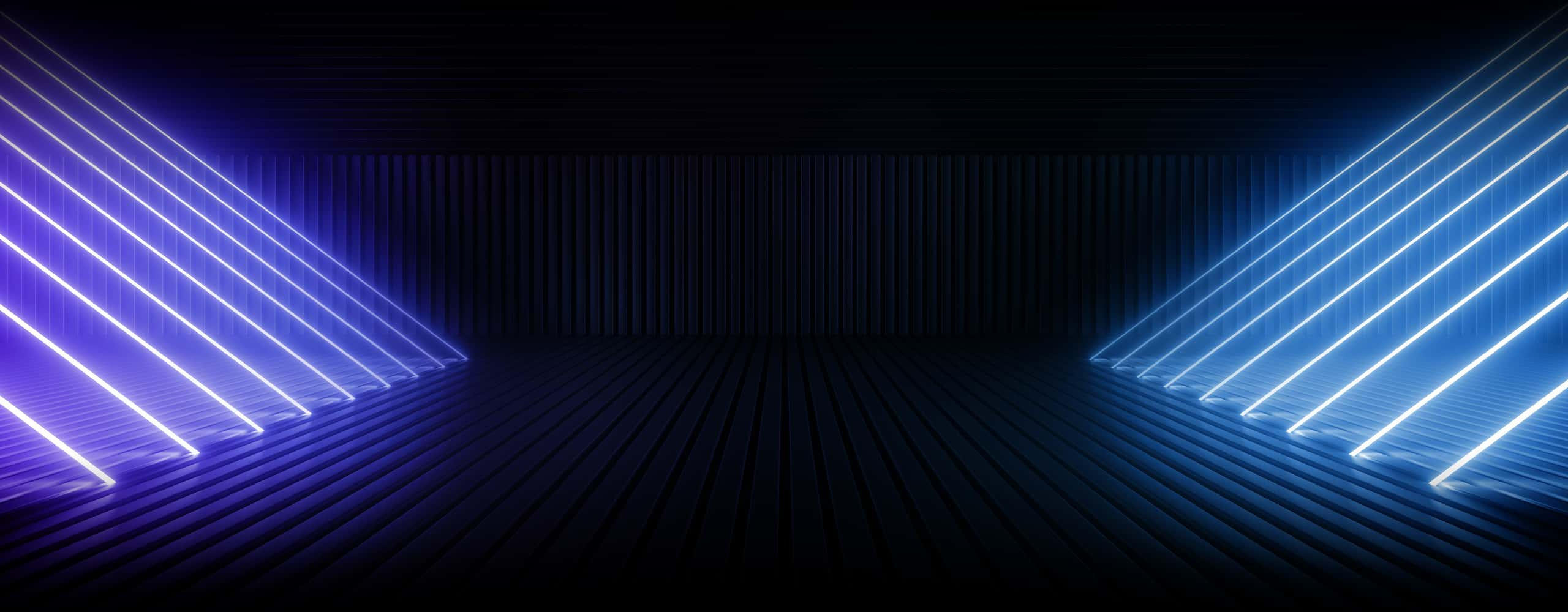





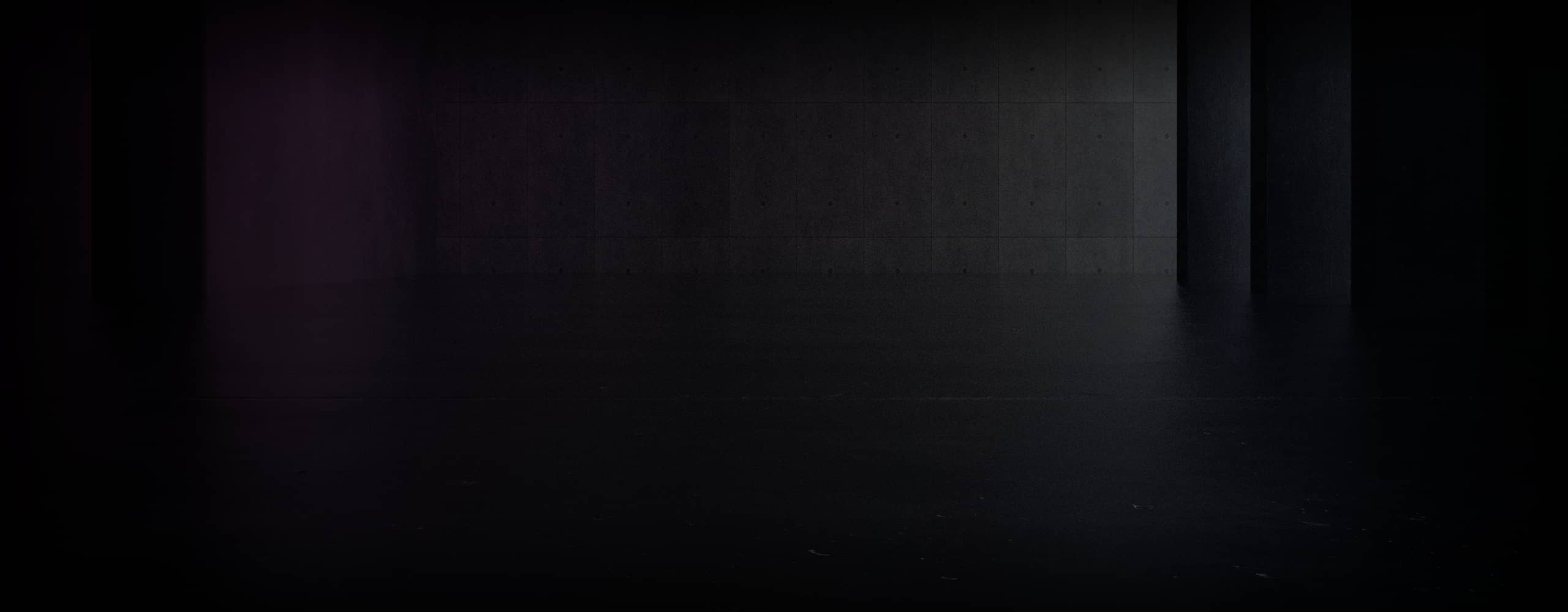

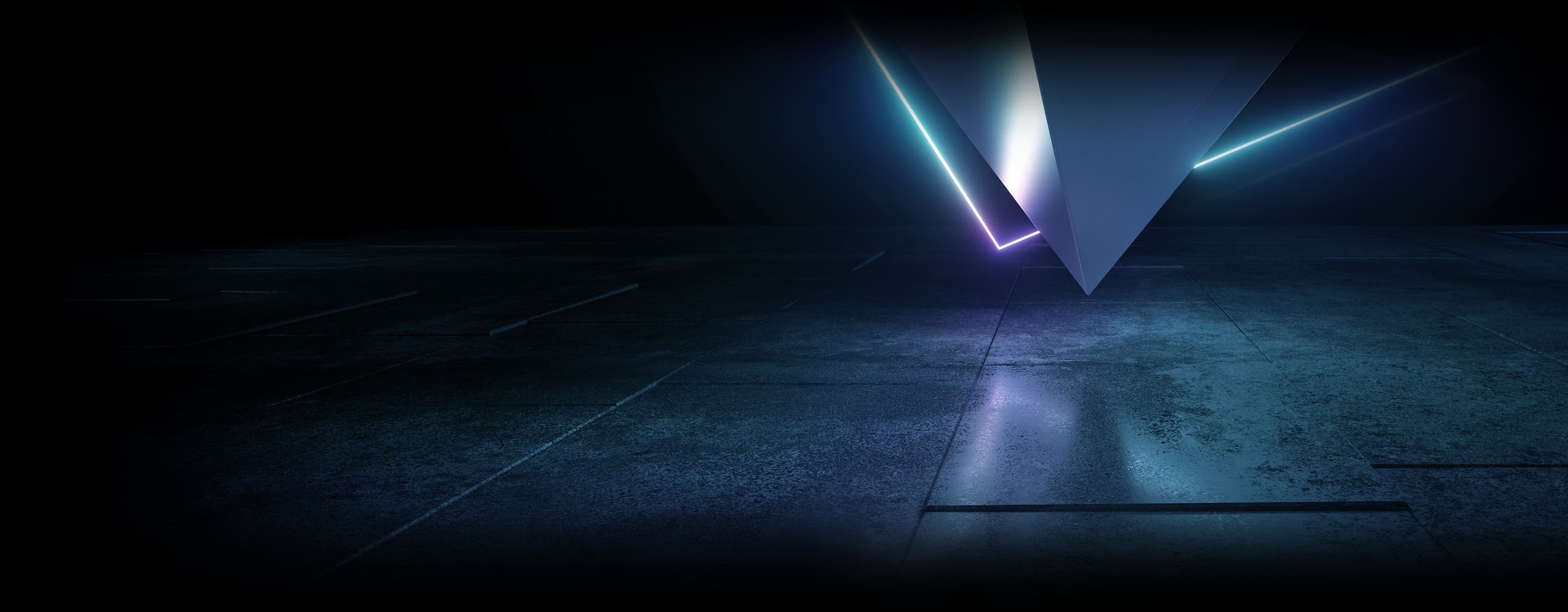






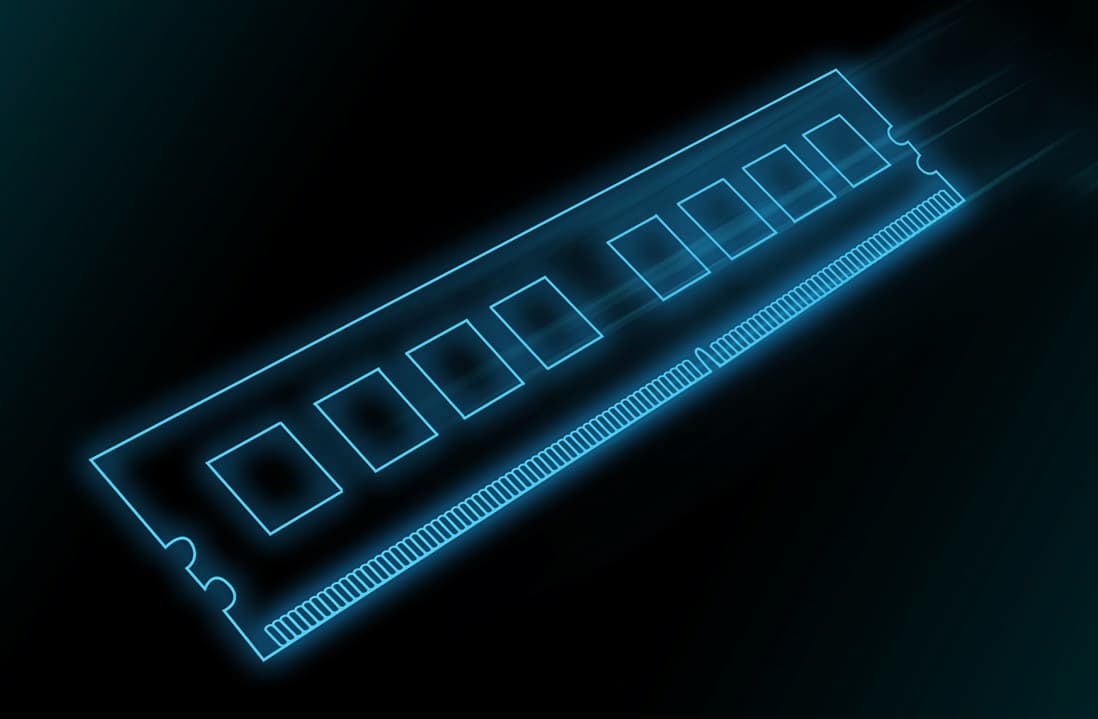
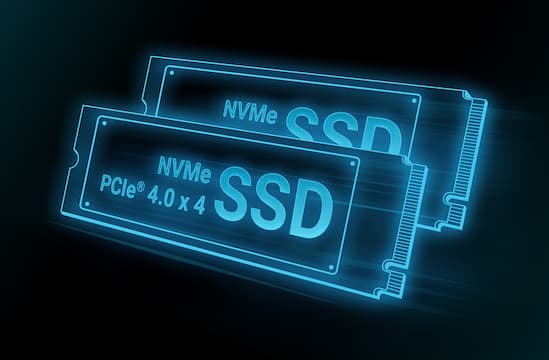


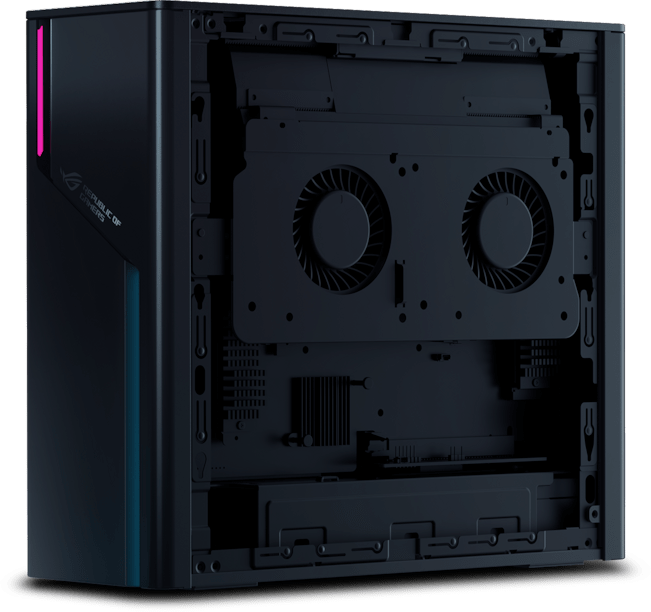
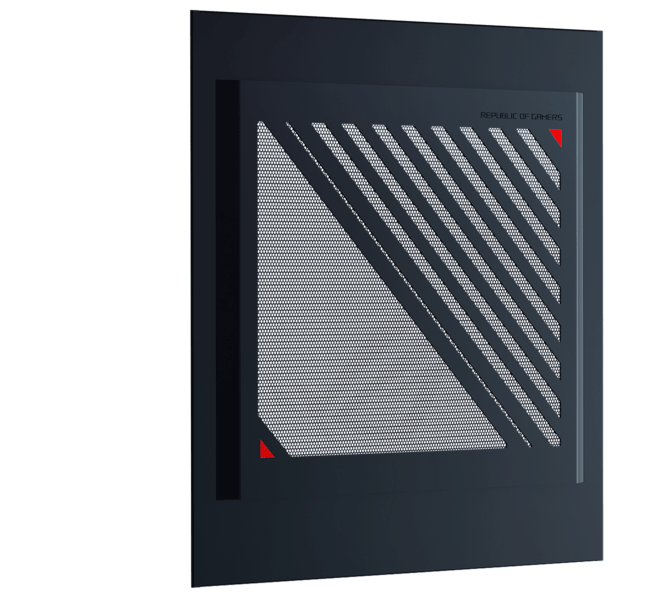

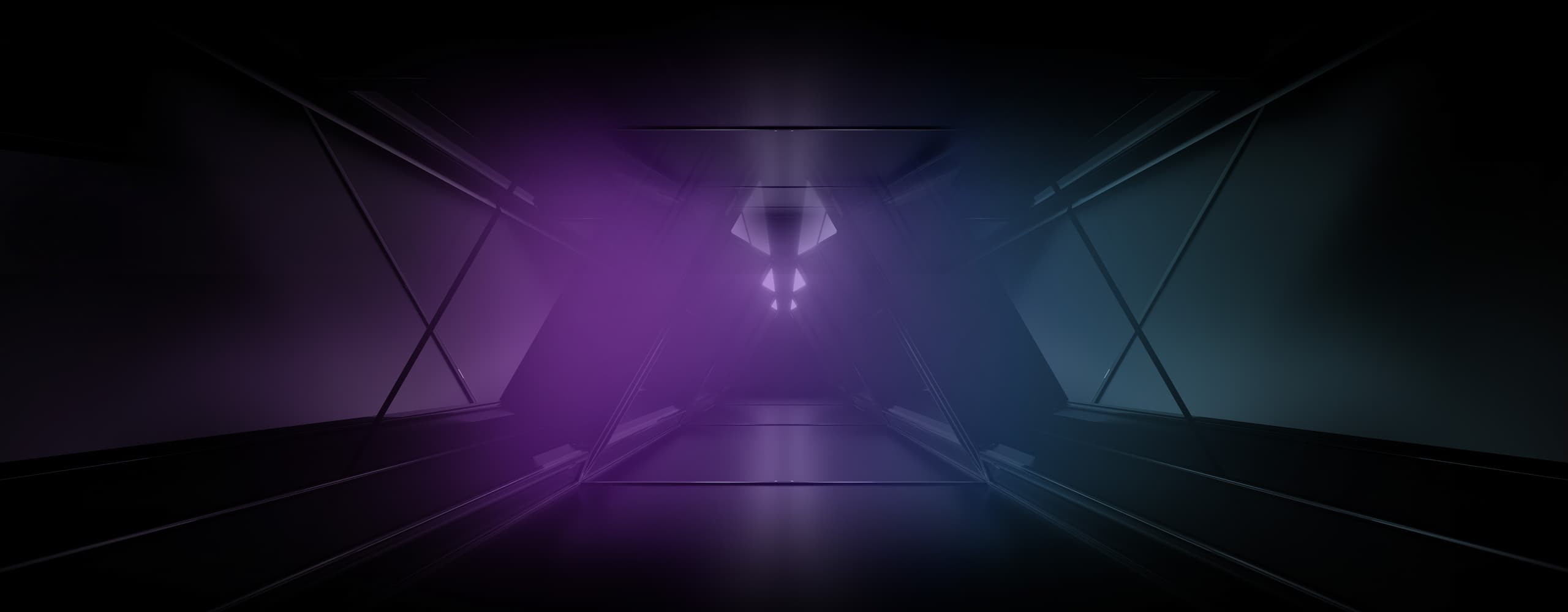
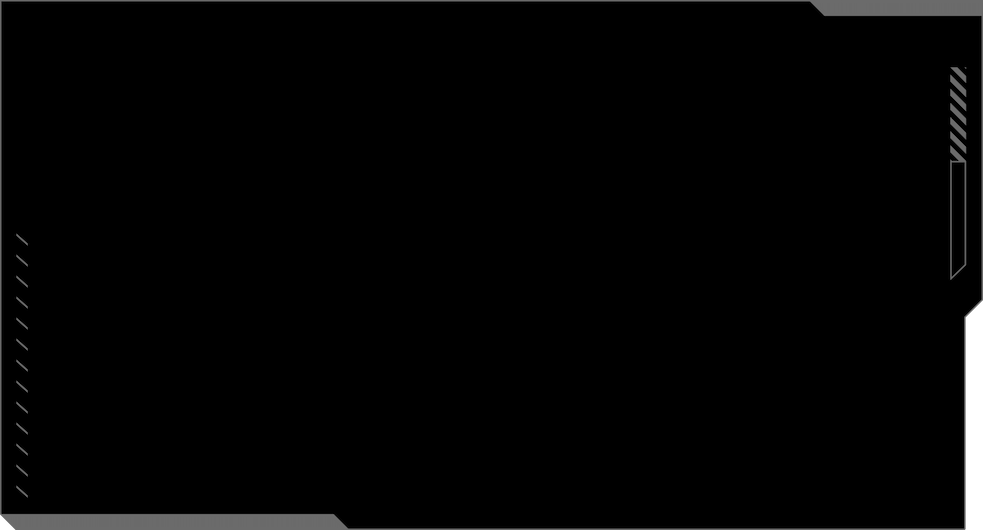


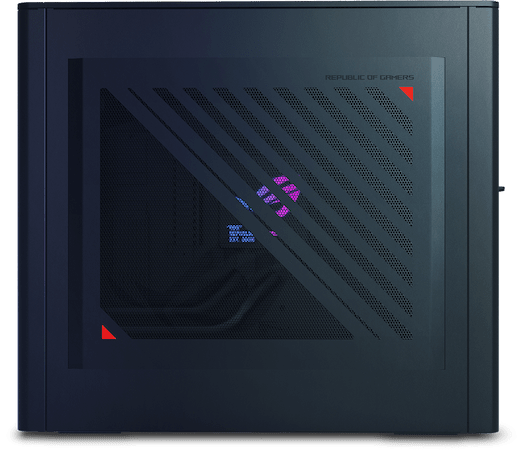









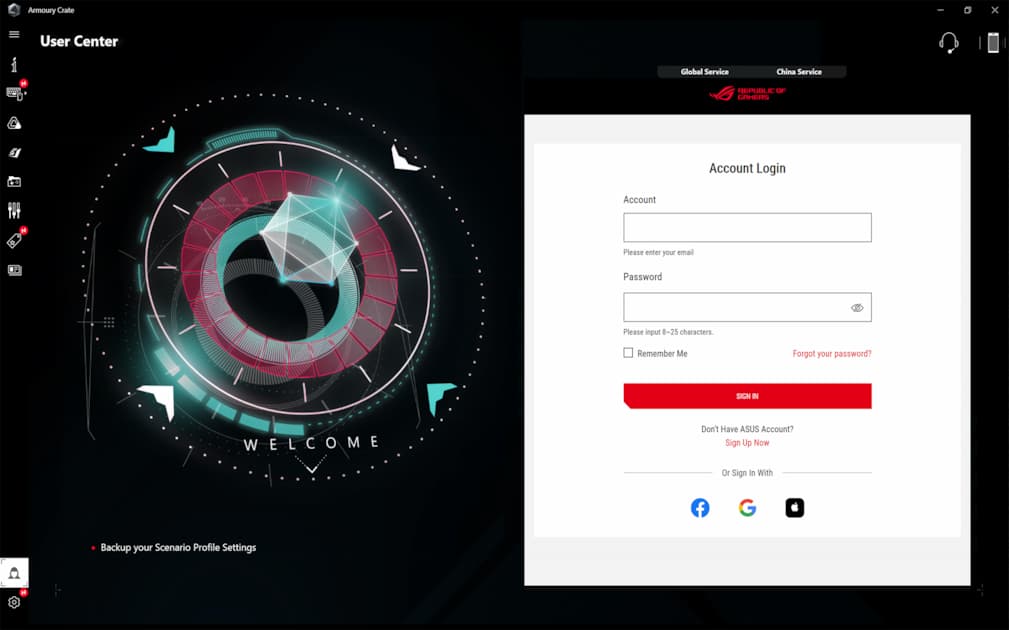
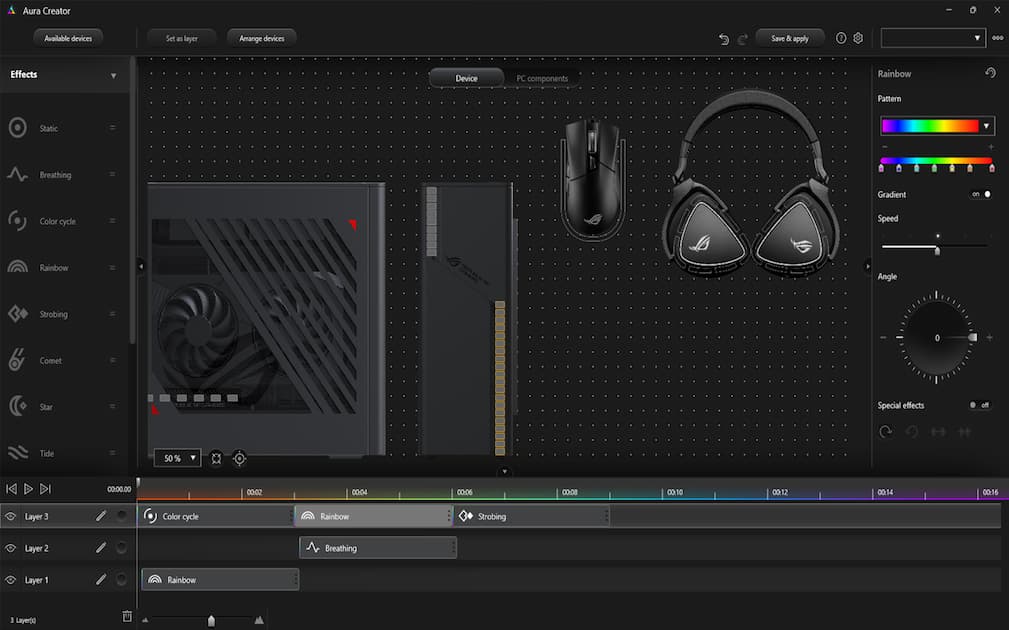
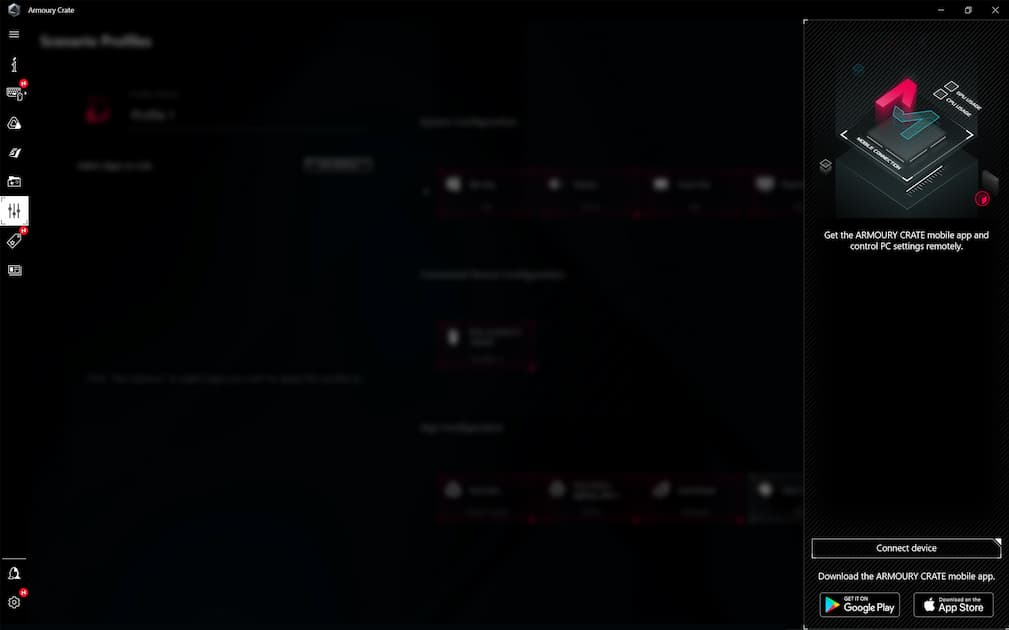
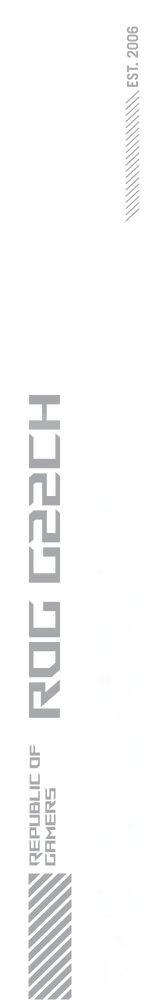




Service and warranty coverage may vary depending on country and territory. Service may not be available in all markets. We recommend that you check with your local retailers or customer service team regarding device warranty to confirm the options available.