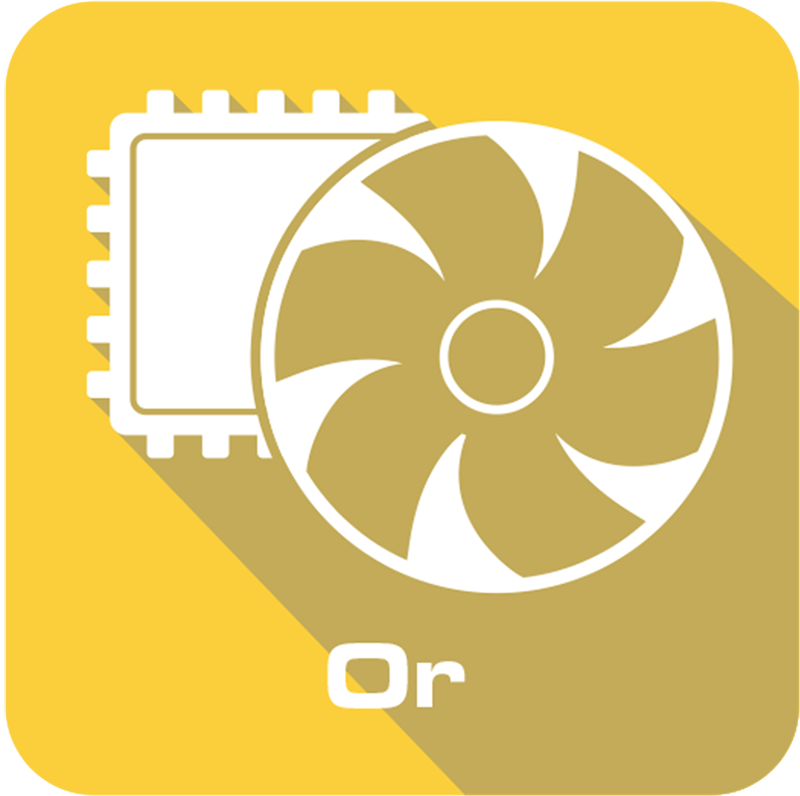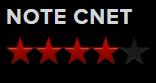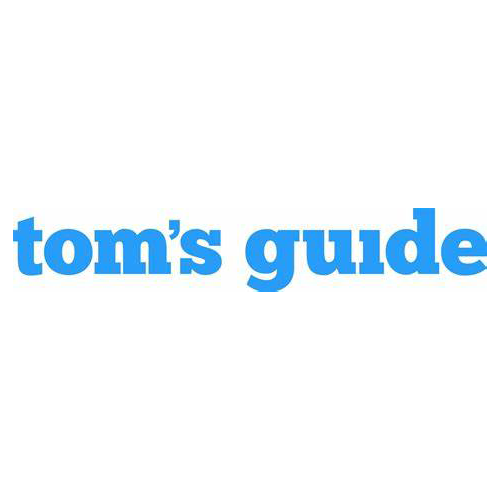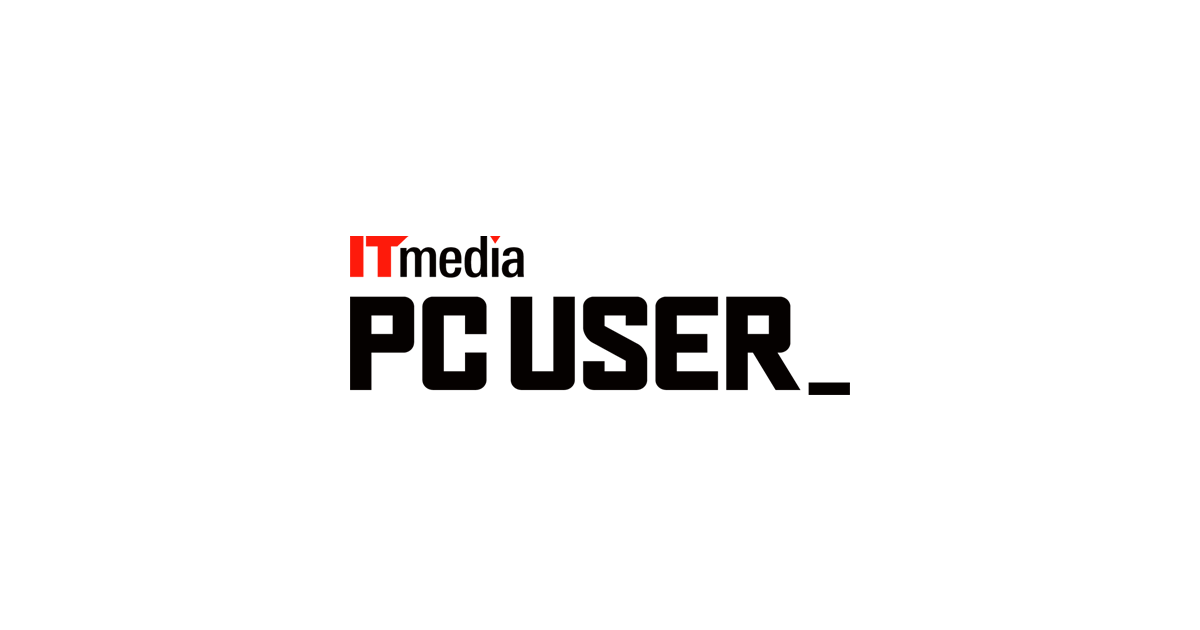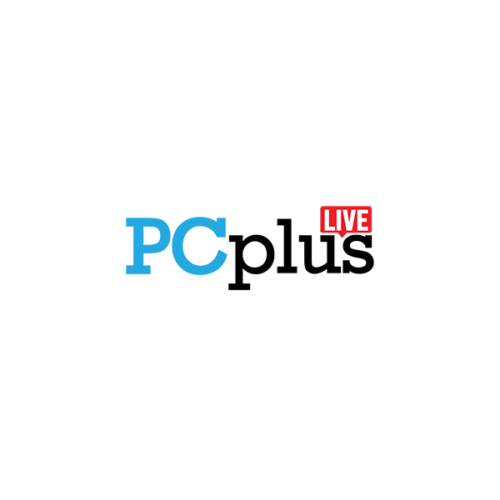How ROG brought G-SYNC to OLED gaming laptops for the first time
Read the story of how ROG took OLED gaming laptops to the next level for unmatched contrast, incredible visual fidelity, and smooth G-SYNC gameplay for gamers and creators.How to choose a gaming laptop: Everything you need to consider
Learn how to choose a gaming laptop with our complete guide, ensuring you find the perfect match for your gaming needs and preferences.Gorgeous inside and out: Meet the 2024 Zephyrus G14 and Zephyrus G16
The introduction of the first-ever G-SYNC capable OLED display on a gaming laptop: Our 2024 Zephyrus G14 and Zephyrus G16 are out now.Zephyrus G14 vs G16 vs M16 vs Duo 16: What's the difference between ROG's Zephyrus laptops?
Our Zephyrus family is the perfect marriage of style, portability, and performance. Here's how the G14, G16, M16 and Duo 16 compare.