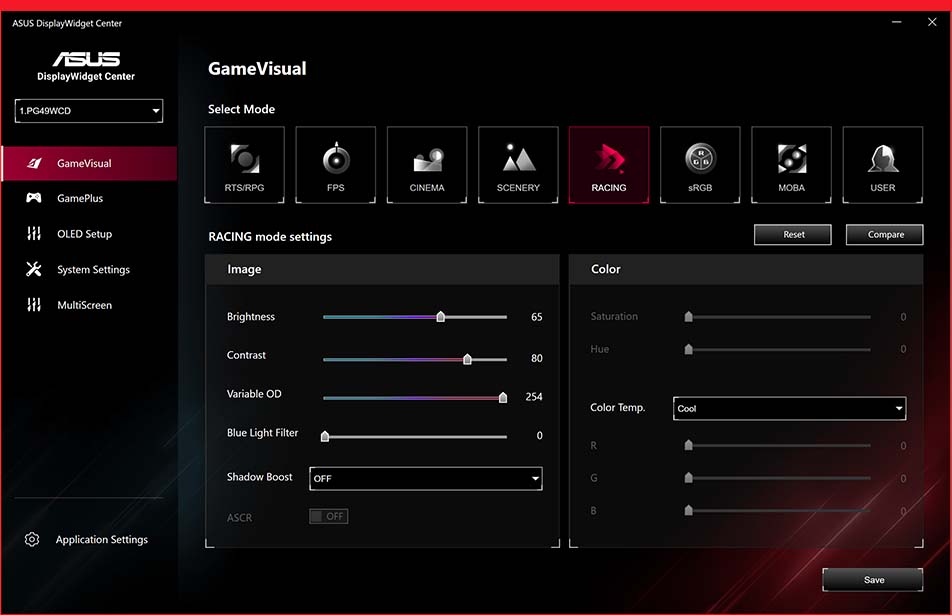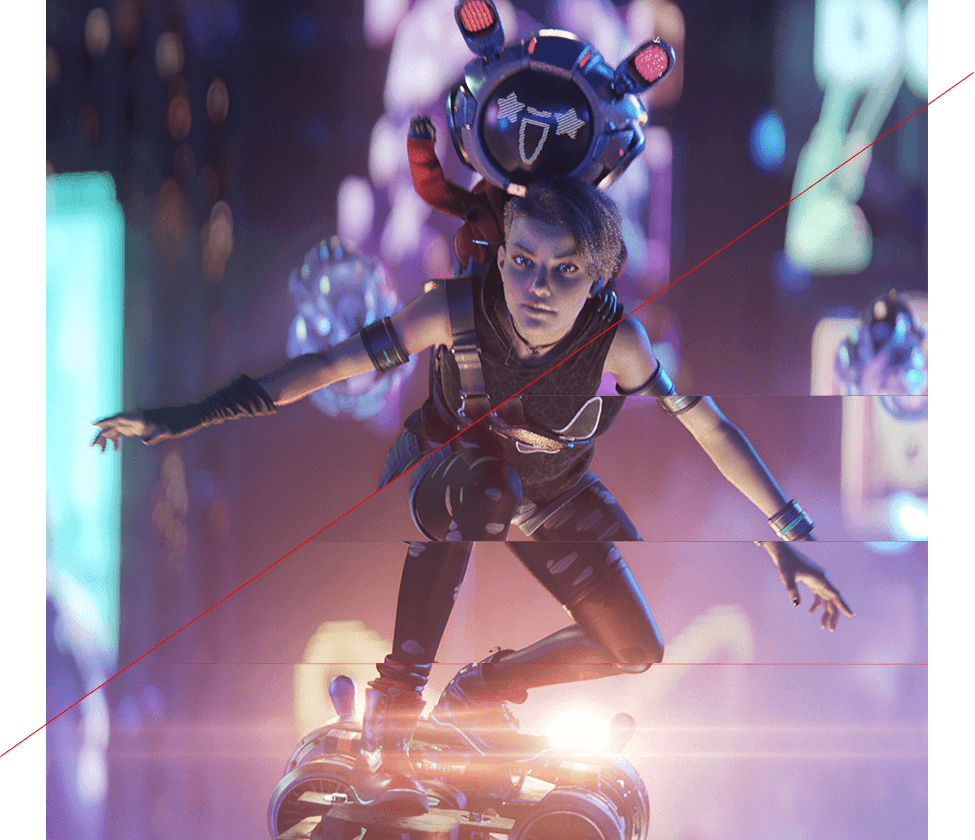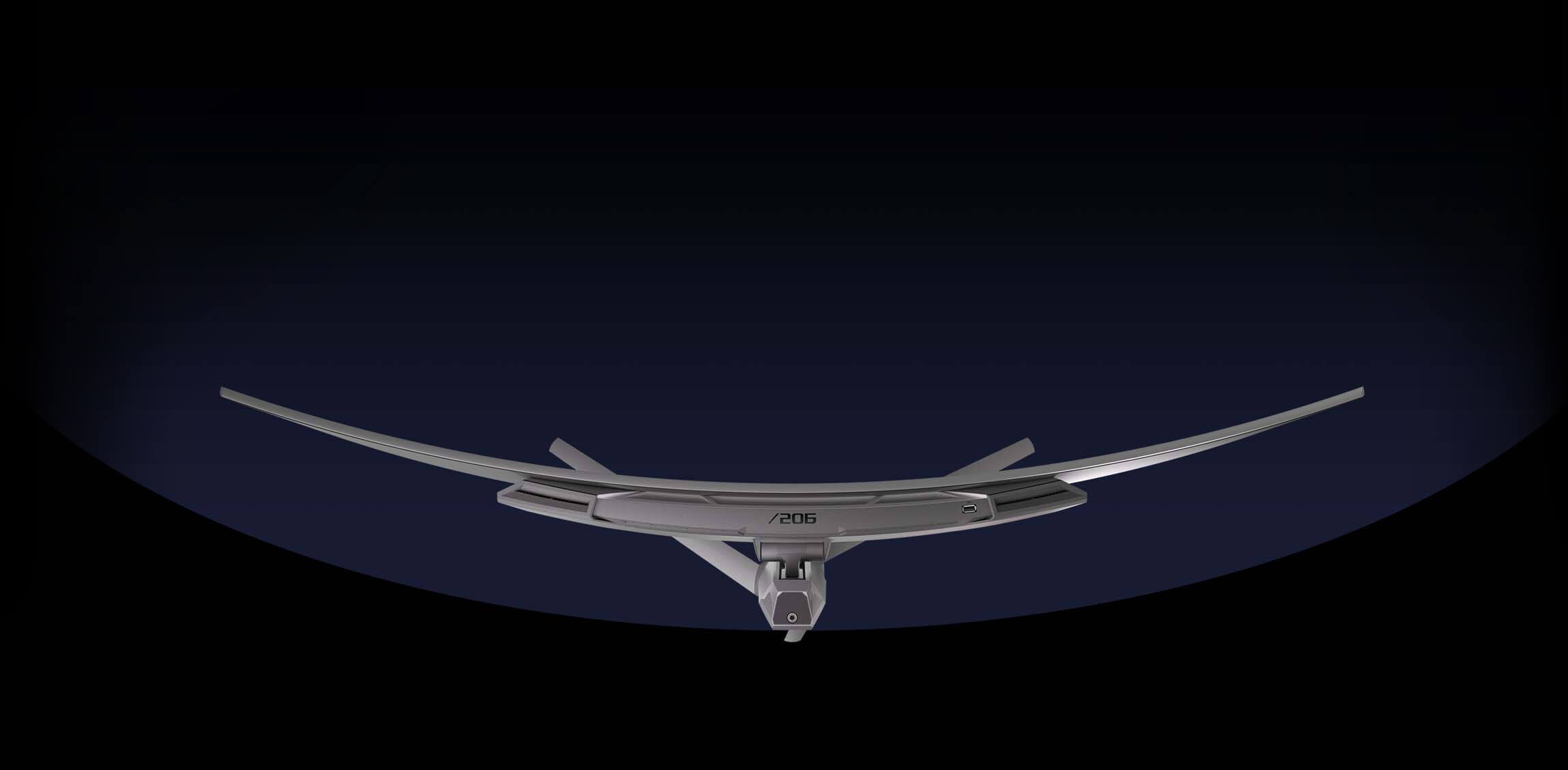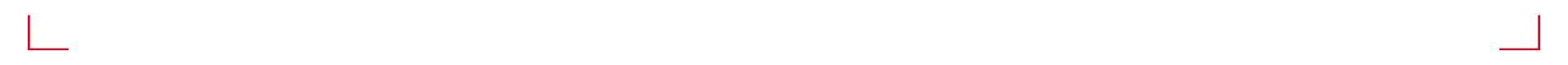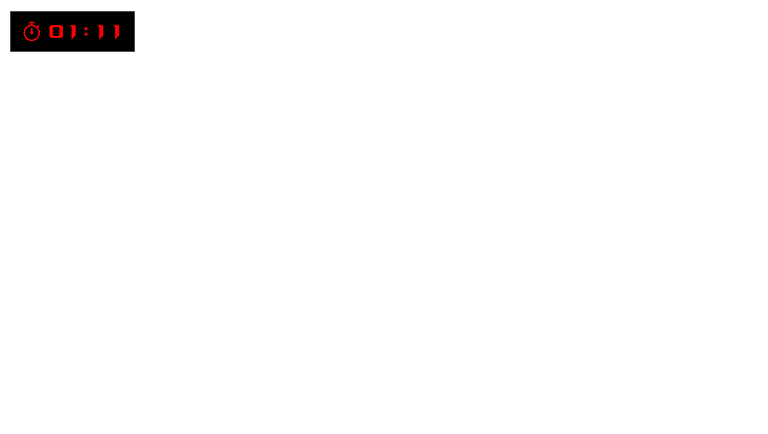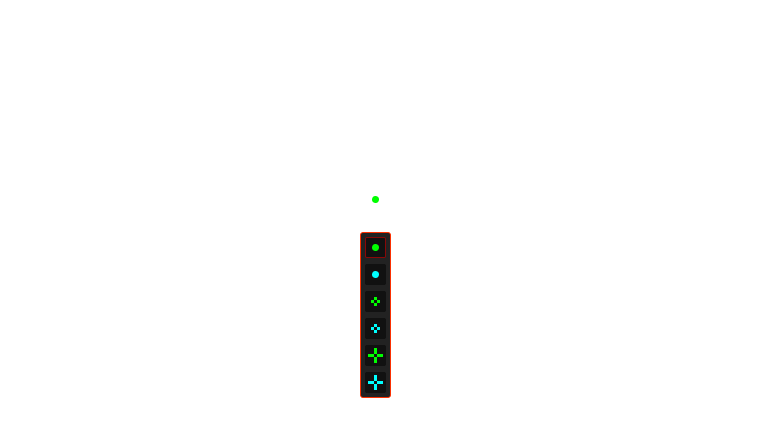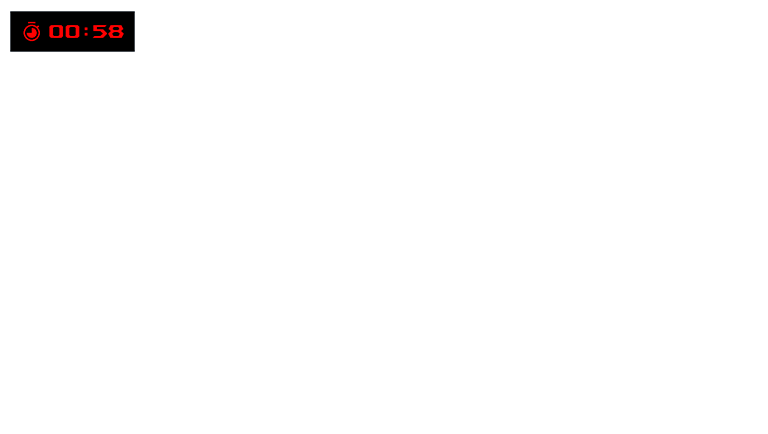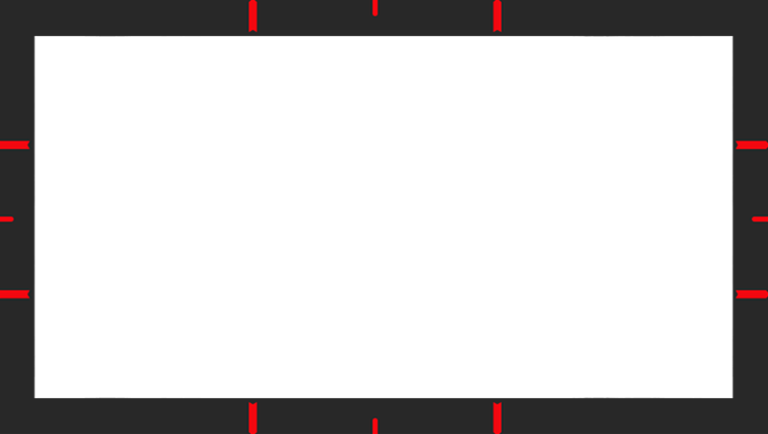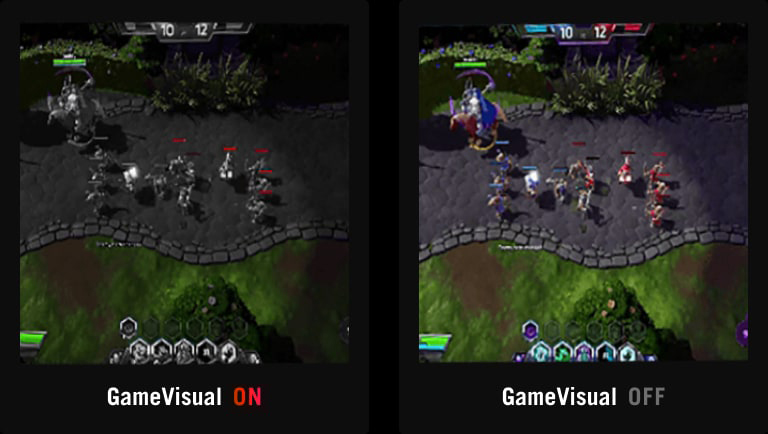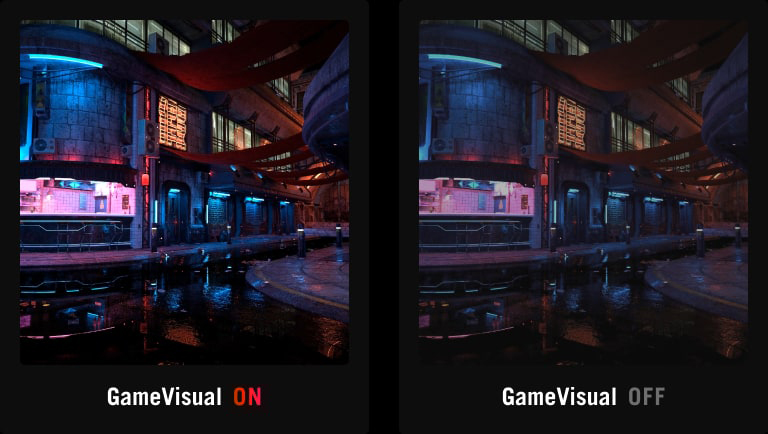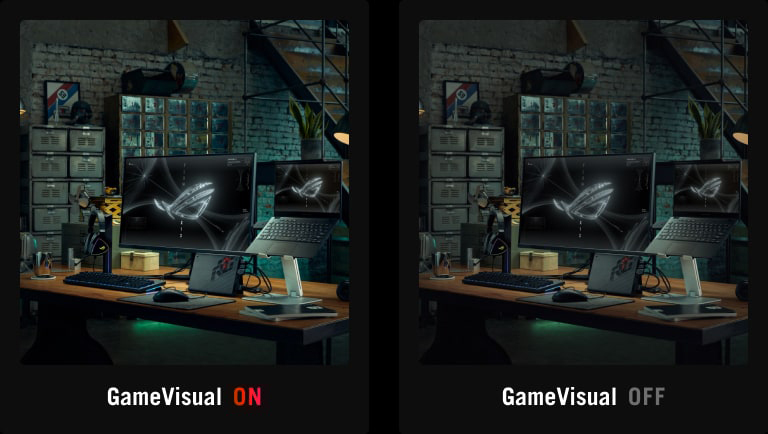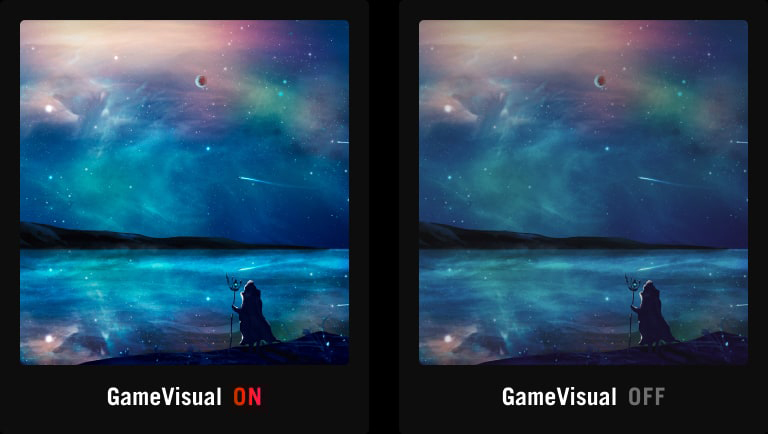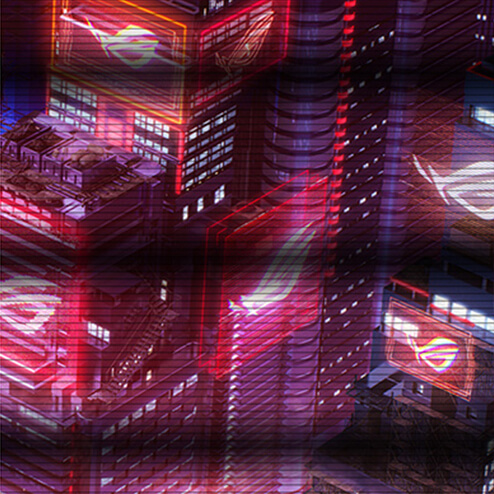- Features
- Tech Specs
- Awards
- Gallery
- Support
ROG Swift OLED PG49WCD
ROG Swift OLED PG49WCD gaming monitor ― 49-inch (5120x1440) curved QD-OLED panel, 144 Hz, 0.03 ms, G-SYNC® compatible, custom heatsink, uniform brightness, ROG Smart KVM, 90 W Type-C, ASUS DisplayWidget Center
- 49-inch curved super-ultrawide (5120 x 1440) QD-OLED gaming monitor with 144 Hz refresh rate and 0.03 ms response time for immersive gaming
- Highly efficient custom heatsink, improved airflow design and graphene rear for better heat management to reduce the risk of burn-in
- High perceptual 1000 nits peak brightness (3% of the screen with HDR on), 99% DCI-P3 gamut, and Delta E < 2 color difference for astonishing HDR performance
- Built-in ROG Smart KVM automatically switches a single keyboard and mouse between two devices, without any extra hardware or software — and even copy files between devices via USB 3.2 connectivity
- Optional uniform brightness setting ensures consistent luminance levels
- ASUS DisplayWidget Center enables easy OLED and monitor-settings adjustments with a mouse
- Extensive connectivity options including DisplayPort™ 1.4 (DSC), HDMI (v2.1), USB-C with 90 W Power Delivery
Awards
Video Reviews
The ROG Swift OLED PG49WCD is just as suitable as a gaming monitor as it is as a monitor for the home office, and thanks to Smart KVM, it can even be used simultaneously! At 49 inches, the PG49WCD is as big as two 27-inch monitors side by side.
... a screen featuring a 49-inch OLED panel, curved at 1800R. It can achieve a refresh rate of 144 Hz with DQHD resolution (5120 x 1440), and supports AMD FreeSync and G-Sync Compatible. It has a response time of 0.03 ms and a contrast ratio of 1,500,000:1.
...the ROG has set a standard here and it will be a challenge to match this performance.
Ultra-long OLED screen - ROG Swift OLED PG49WCD Ultrawide 144Hz
A gaming-only monitor? No, absolutely not! Gaming with this ROG Swift OLED PG49WCD will definitely be a wonderful experience but I found it really suitable for productivity as well. Its 32:9 aspect ratio, that is, as if it were two classic 16:9 side-by-side, and the quality of the OLED panel mean that your multitasking will never be the same again.
This monitor is a war machine, you can use it for everything. I tried it for film, for video production, for photo editing, for everything, and it was really excellent in everything.
The OLED monitor offers superior image quality with clear and vibrant colors, surpassing LCD panels.
This ROG Swift OLED PG49WCD is literally the first product that has truly impressed me since I've been in this business.



































 Custom
Custom 
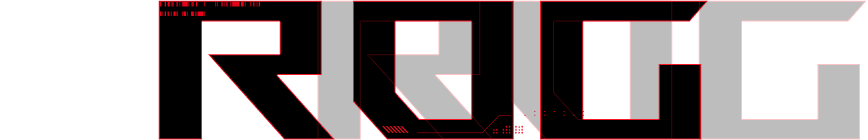







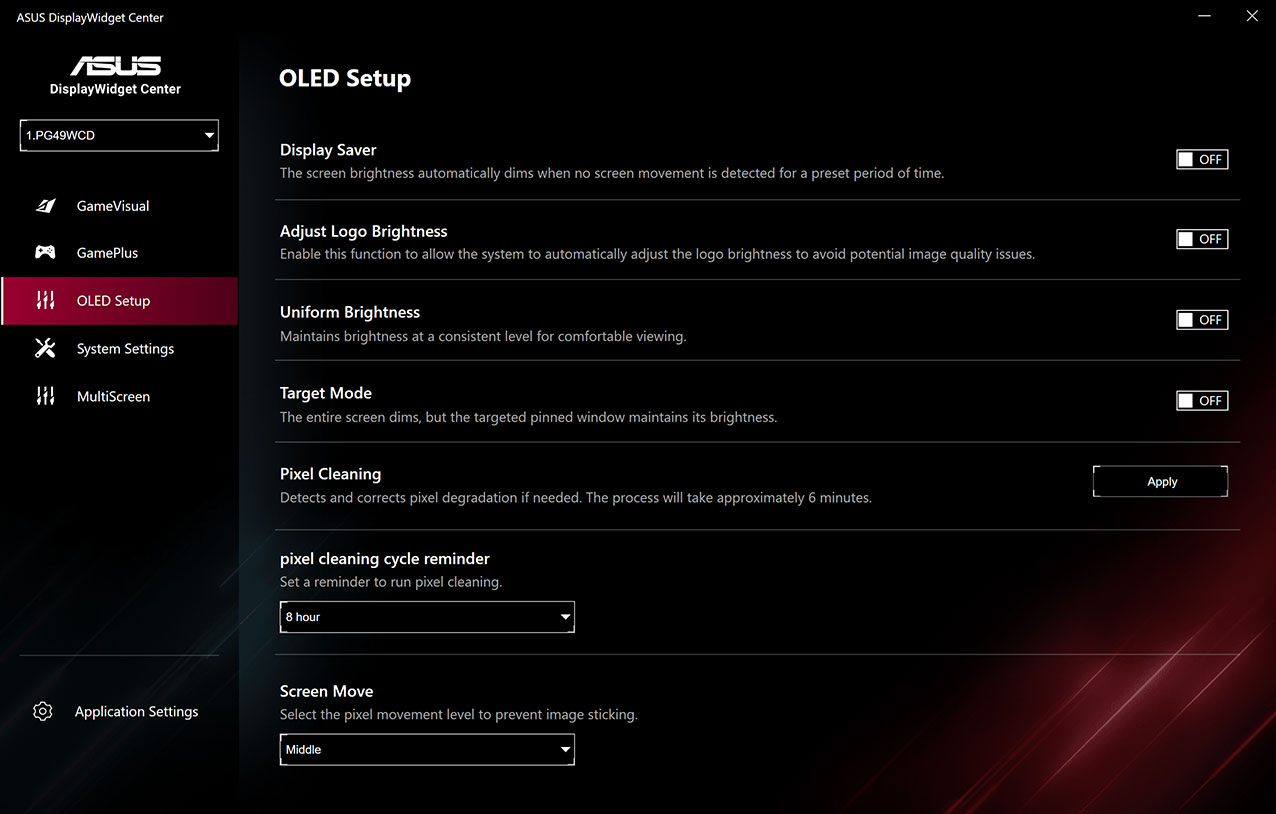

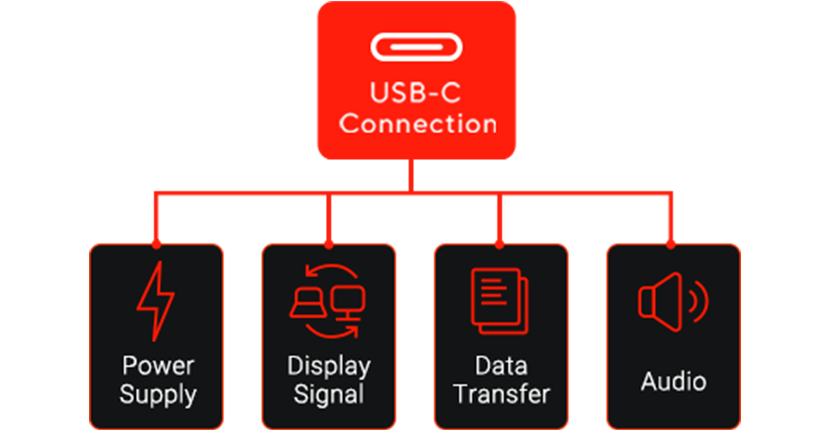 Type-C port: The ultimate all-in-one solution
Type-C port: The ultimate all-in-one solution